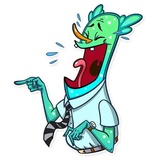'Officie Plankton' WhatsApp stickers





























Steps to download and Install stickers to WhatsApp
- Click on "Download" button above to get the WhatsApp sticker file.
- Install the Sticker Maker App from Google Play (Android) or App Store (iOS).
- Open the downloaded file with Sticker Maker App and click "Add to Library" and then "Add to WhatsApp".
- That's it. Now open any WhatsApp chat and click on the sticker icon to see the installed stickers.